Livekit Plugin Deployment Guide
Livekit is an open source video conferencing solution based on the Apache-2.0 open source protocol, allowing self-host, supporting video conferencing, live streaming, recording and other scenarios
You can use his cloud service or self-host. Below I will introduce how to integrate Livekit into Tailchat:
Cloud Services
First enter the Livekit cloud platform: https://cloud.livekit.io/, in the first time you enter, you need to create a project:
It will ask some questions, just answer them according to the situation.
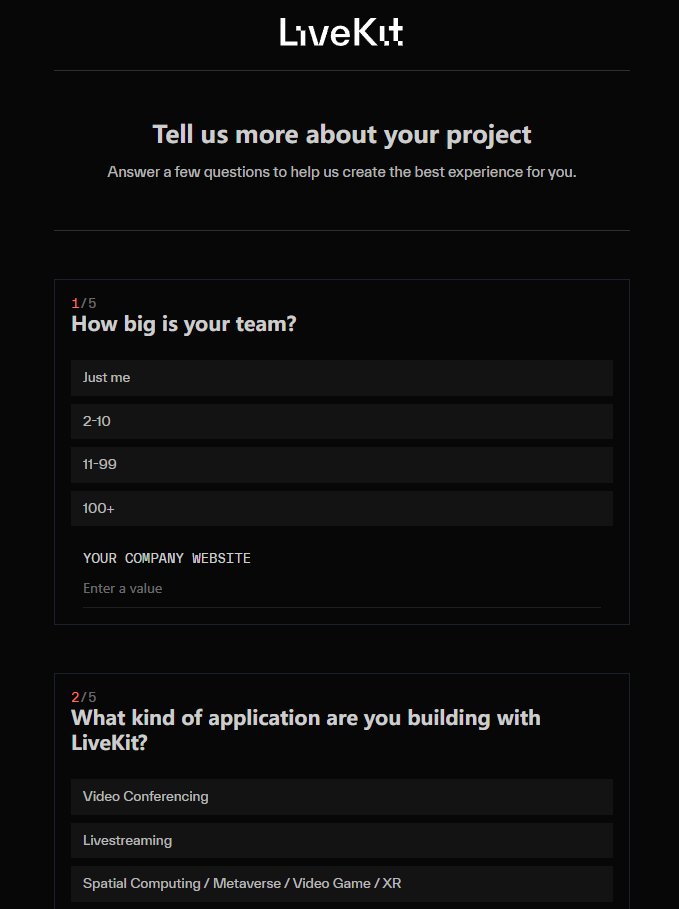
After completion, we will enter the console main dashboard:
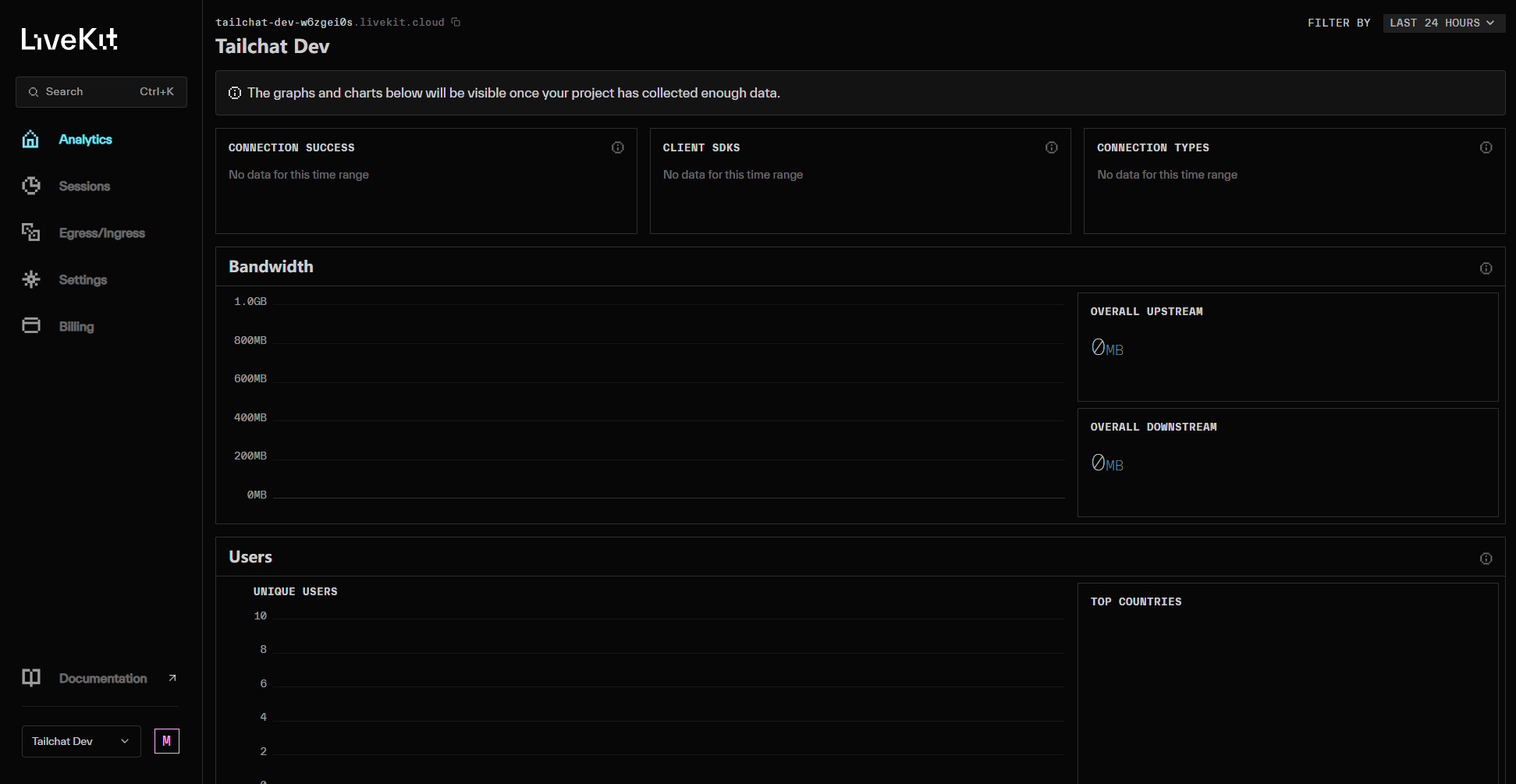
Get the required environment variables
For the plugin to work, we need the following environment variables:
LIVEKIT_URLLIVEKIT_API_KEYLIVEKIT_API_SECRET
Among them, LIVEKIT_URL can be obtained directly from the console, in the form of wss://********.livekit.cloud
In the Settings menu on the left, we need to create a pair of secret keys by ourselves
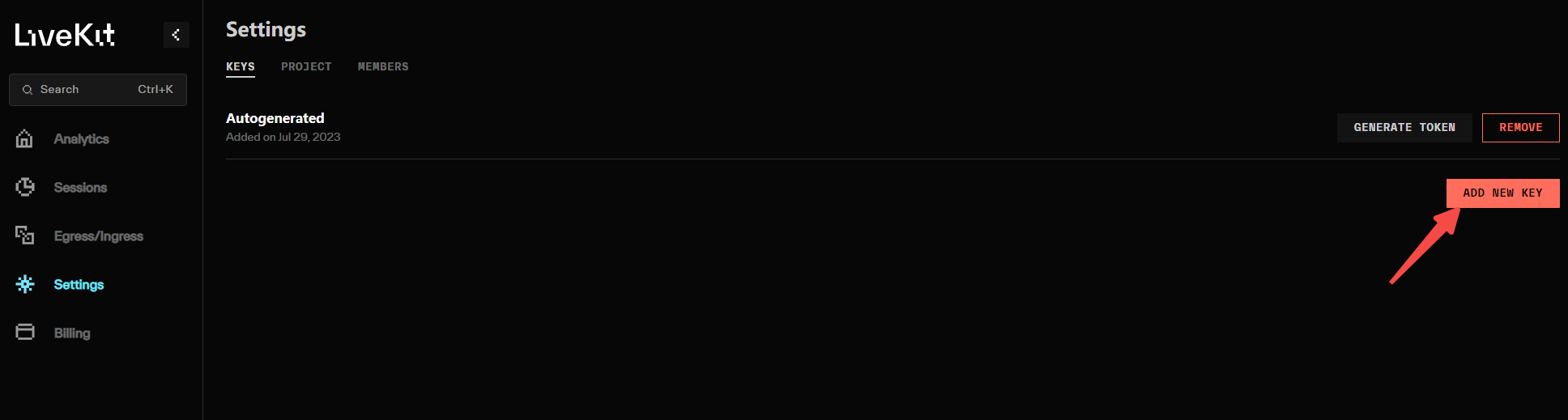
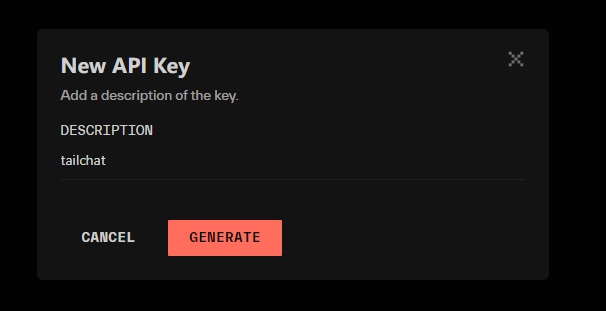

Here we can get LIVEKIT_API_KEY and LIVEKIT_API_SECRET.
Record and fill in the environment variables and start Tailchat.
Start the webhook
If you need the above-mentioned channel online prompts to be updated immediately, you need to start a webhook-receiver separately to accept pushes from livekit and forward the received events to Tailchat, so that Tailchat can update all groups Display of group membership.
The official docker-compose configuration has been prepared for you with one click, just like admin:
wget https://raw.githubusercontent.com/msgbyte/tailchat/master/docker/livekit.yml
docker compose -f docker-compose.yml -f livekit.yml up -d
At this point you can see a tailchat-livekit-webhook-receiver service in the docker running container.
Then we switch to the livekit console and add our address in the webhook.

Generally https://<your tailchat url>/livekit/webhook, remember to choose the same key pair as the service
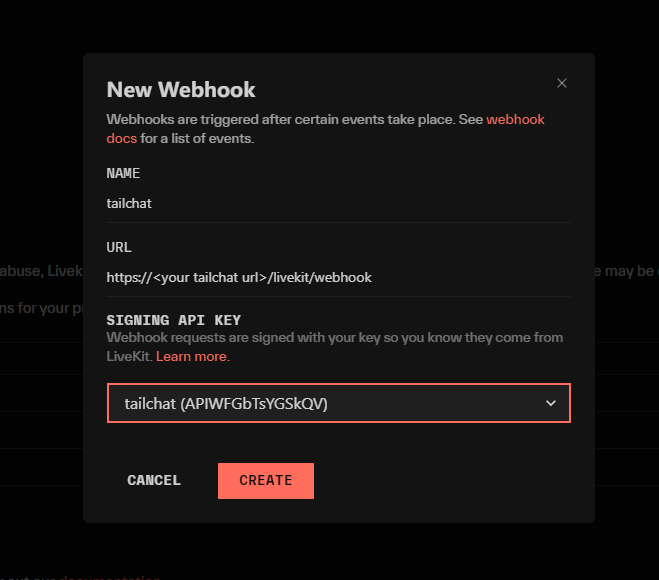
PS: There may be some delays in cloud applications.
Self-host
See the official documentation for self-host: https://docs.livekit.io/oss/deployment/
In addition to the different deployment methods and configuration first, others are the same as using cloud services