Feature updates
livekit plugin adds member panel
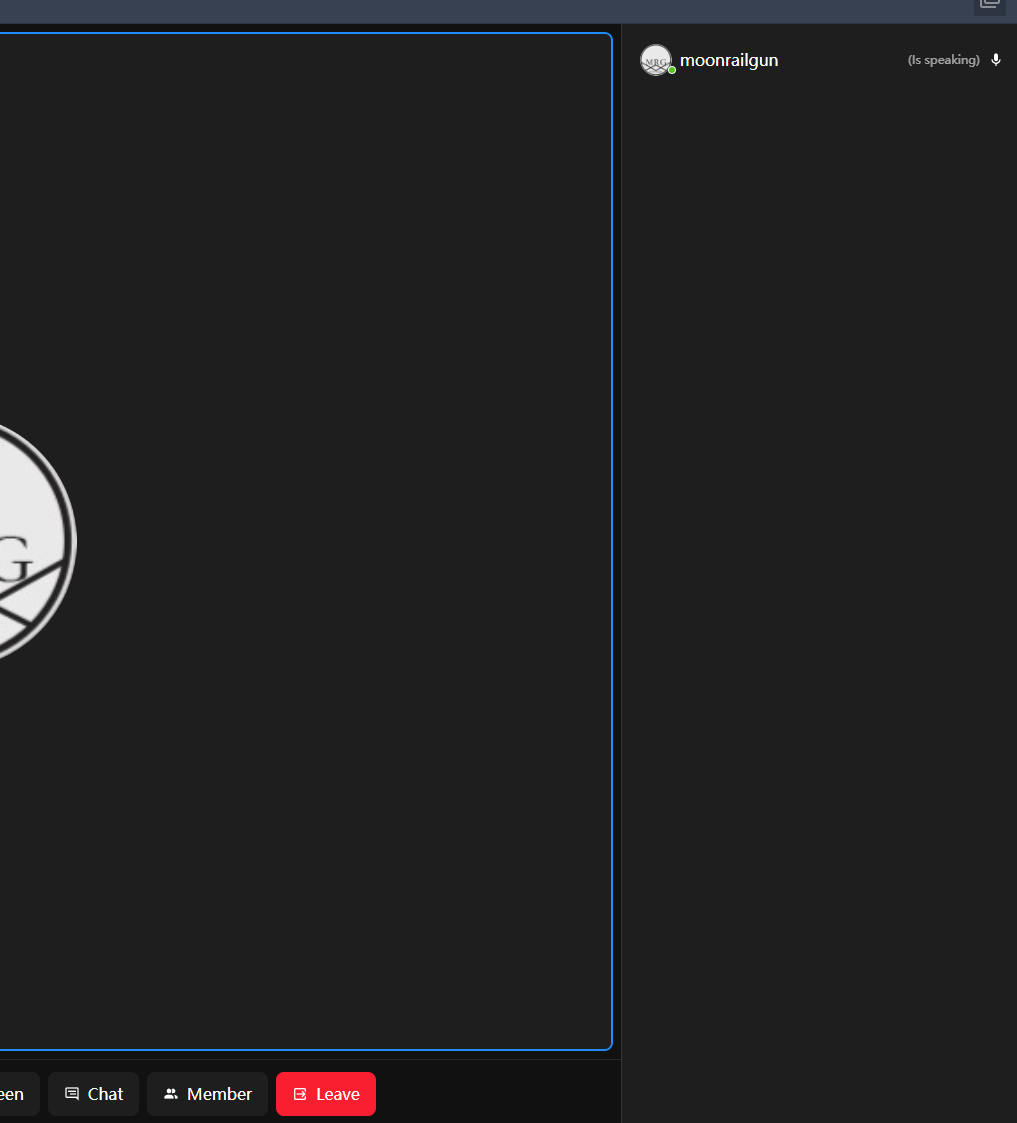
You can view the list of all participants and microphone status in the member panel
The livekit plugin adds the function of initiating audio and video sessions in multi-person sessions.
Now you can make audio and video calls directly from a private message conversation
The livekit plugin adds automatic invitation function for multi-person sessions
When the other party sends a message from the private message session, the invitation function will be automatically initiated. If the recipient is online, a prompt pop-up window and ring tone will pop up to invite the user to join the conversation (provided that the recipient has installed the livekit plugin)
The group member list allows right-click to quickly modify the identity group
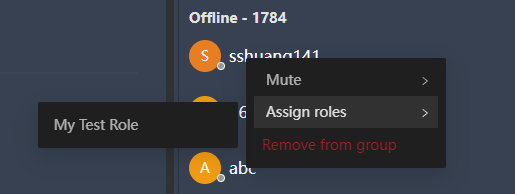
Now allows quick assignment of membership groups through the right-click menu in the group member list, which is very useful for scenarios that require frequent assignment of identities.
Add friend list search function
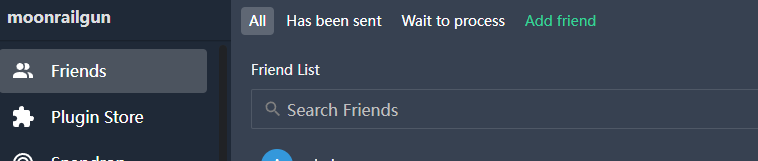
In order to further optimize the management of multiple friends, a friend list search box has been added to quickly filter friends based on their nicknames and help users find friends.
Other updates
- Add notification pop-up window night mode support
- Add environment variable MINIO_SSL for manual control of minio ssl, suitable for using external s3 storage
- Added a reload button to the settings page to facilitate reloading tailchat in non-webpage mode
- Added a background color option to the web page panel to deal with style issues caused by transparent backgrounds on some web pages
- Fixed the bug of transparent background color of message input box
- Fixed the issue of token expiration not taking effect due to the timing issue of clearing cache when banning a user.
- Fixed issue with incorrect inbox groupId when replying in a private conversation
- (desktop): v0.1.0 improves server list management