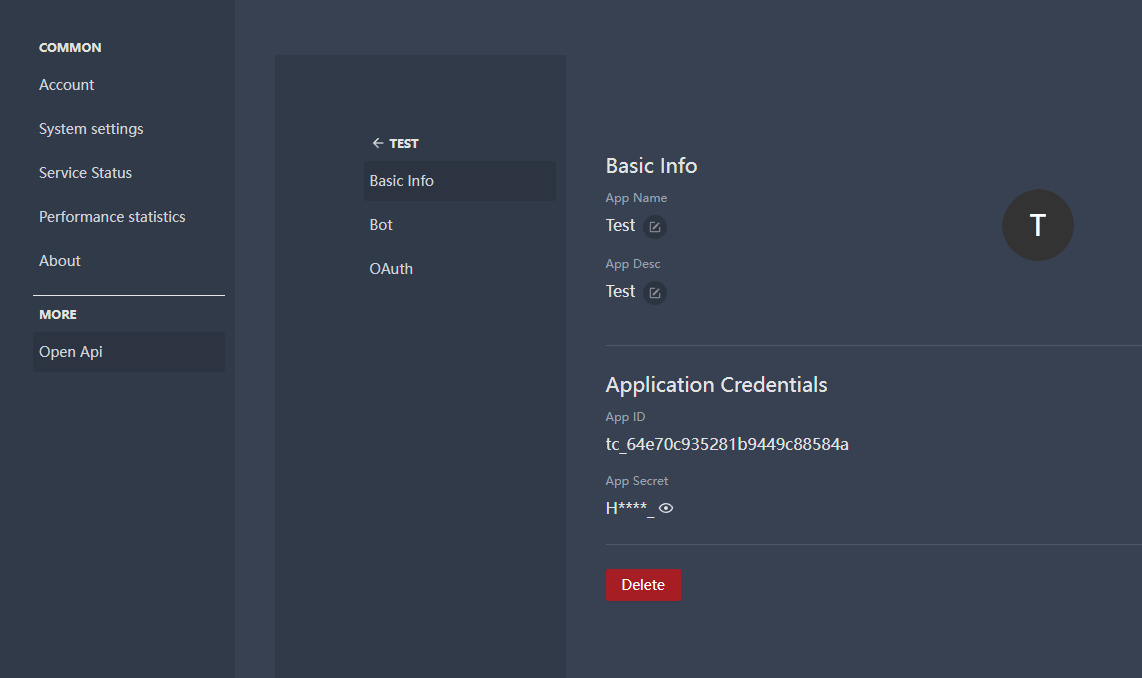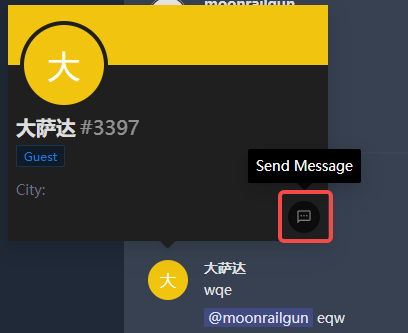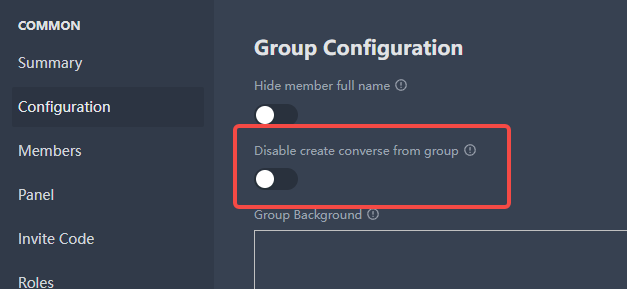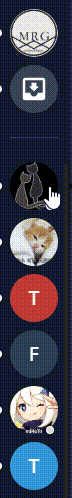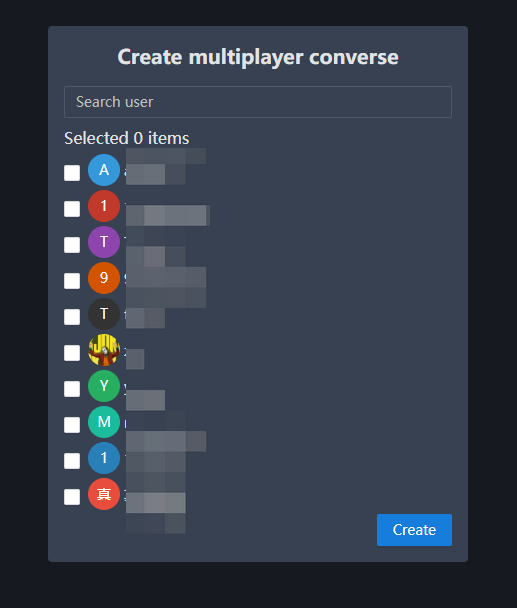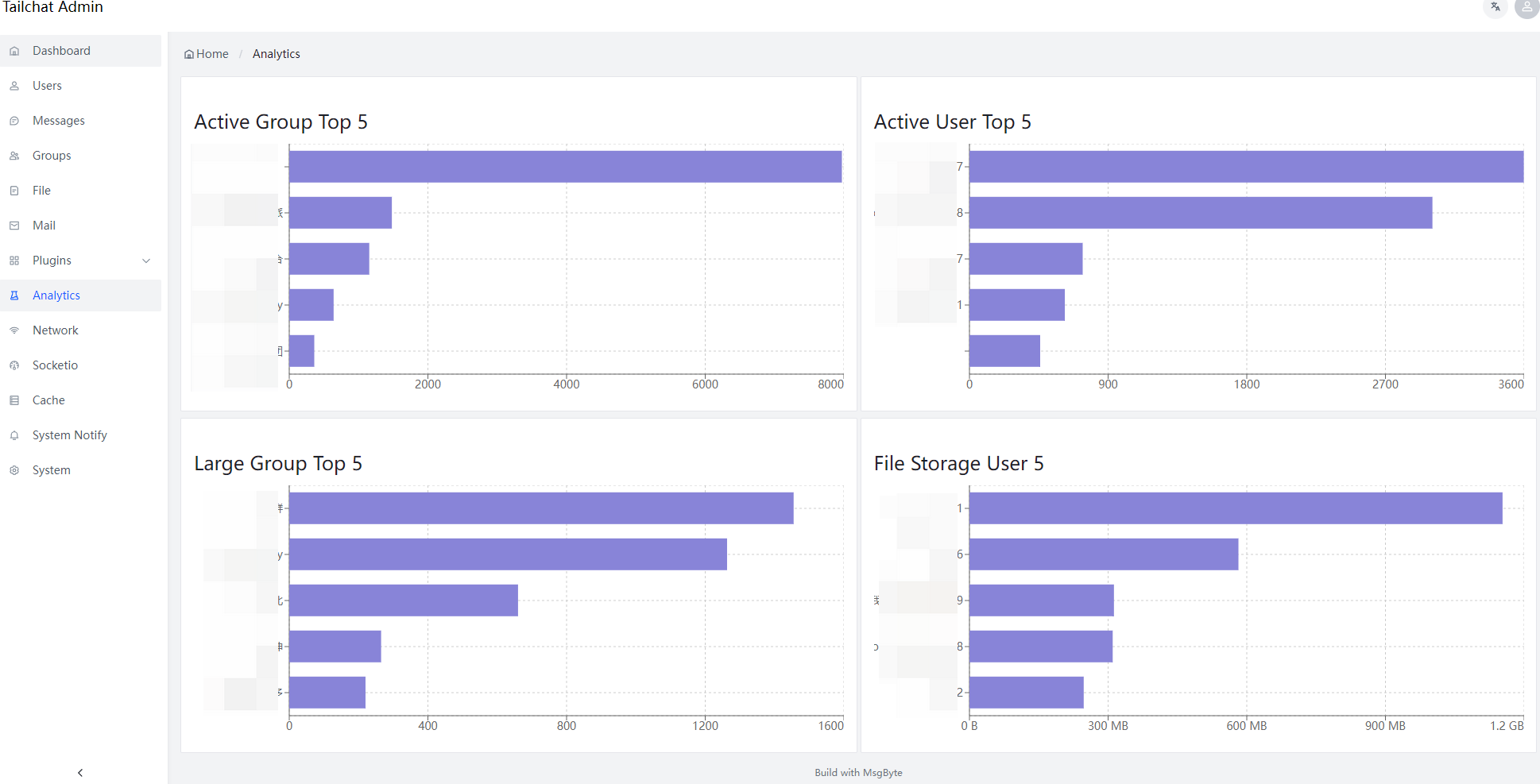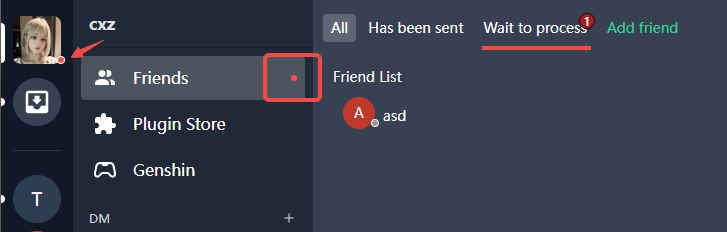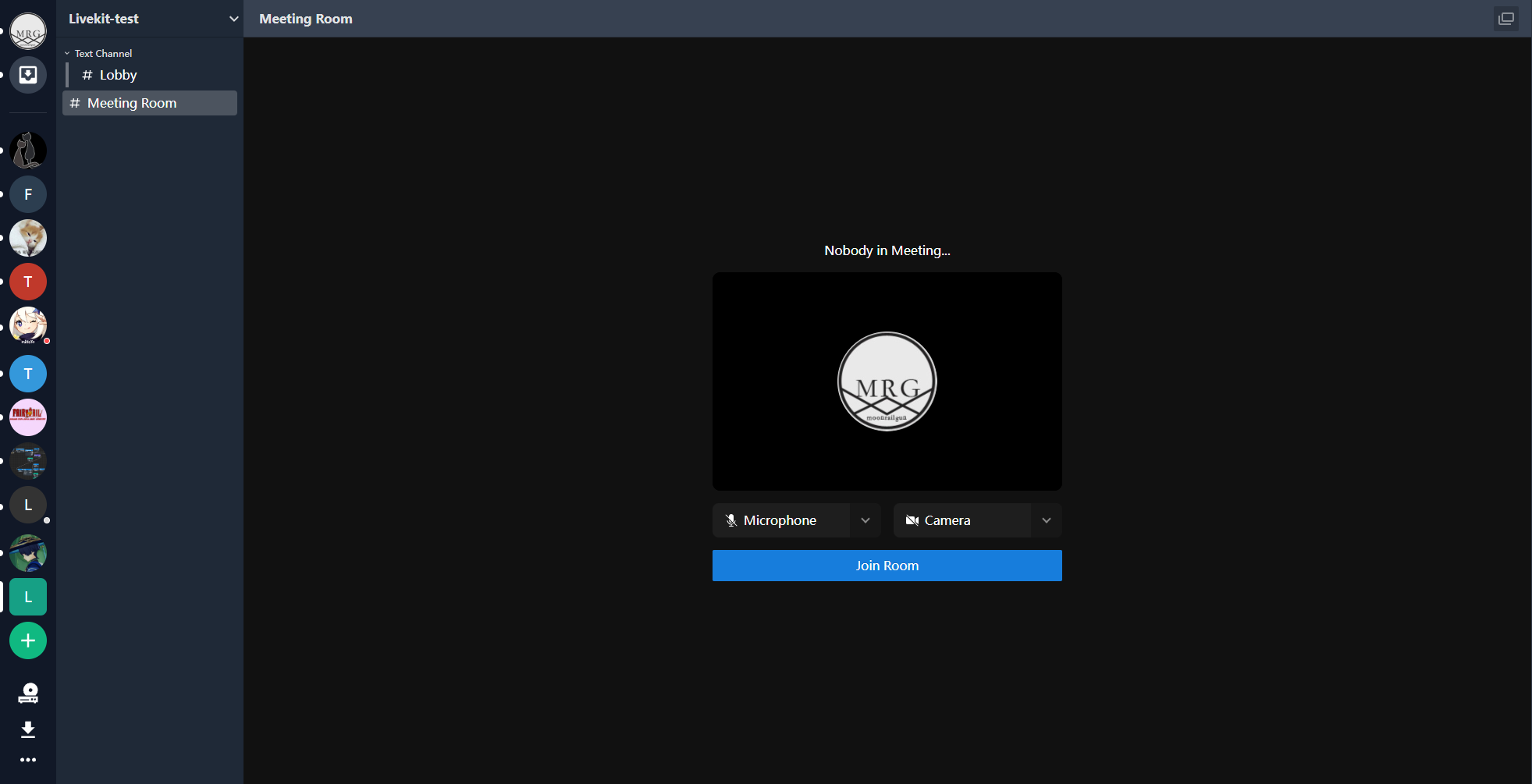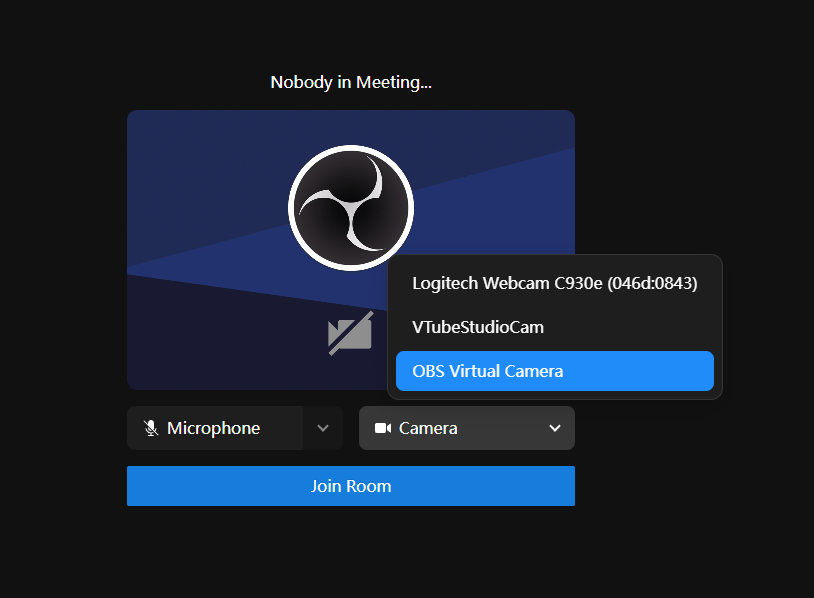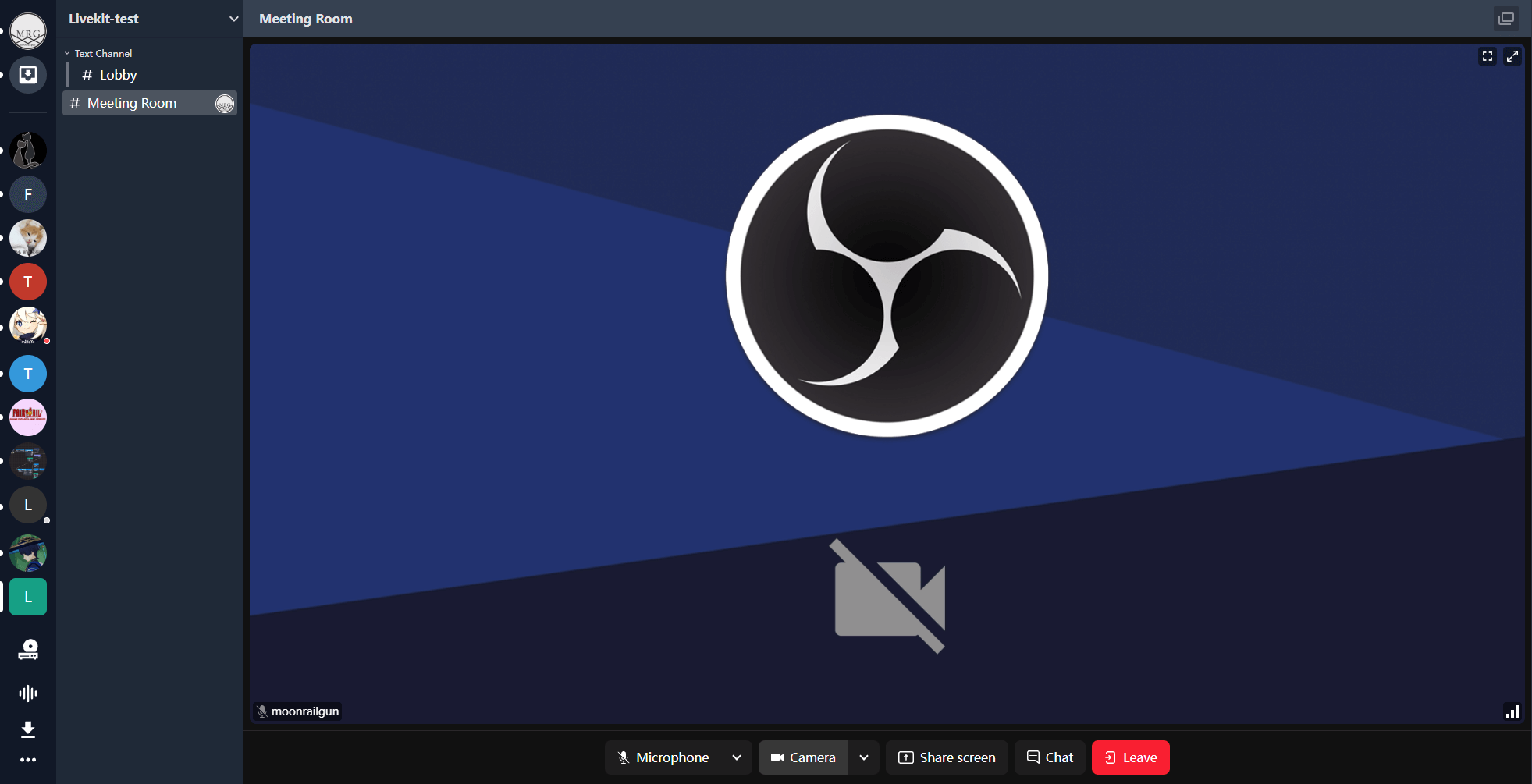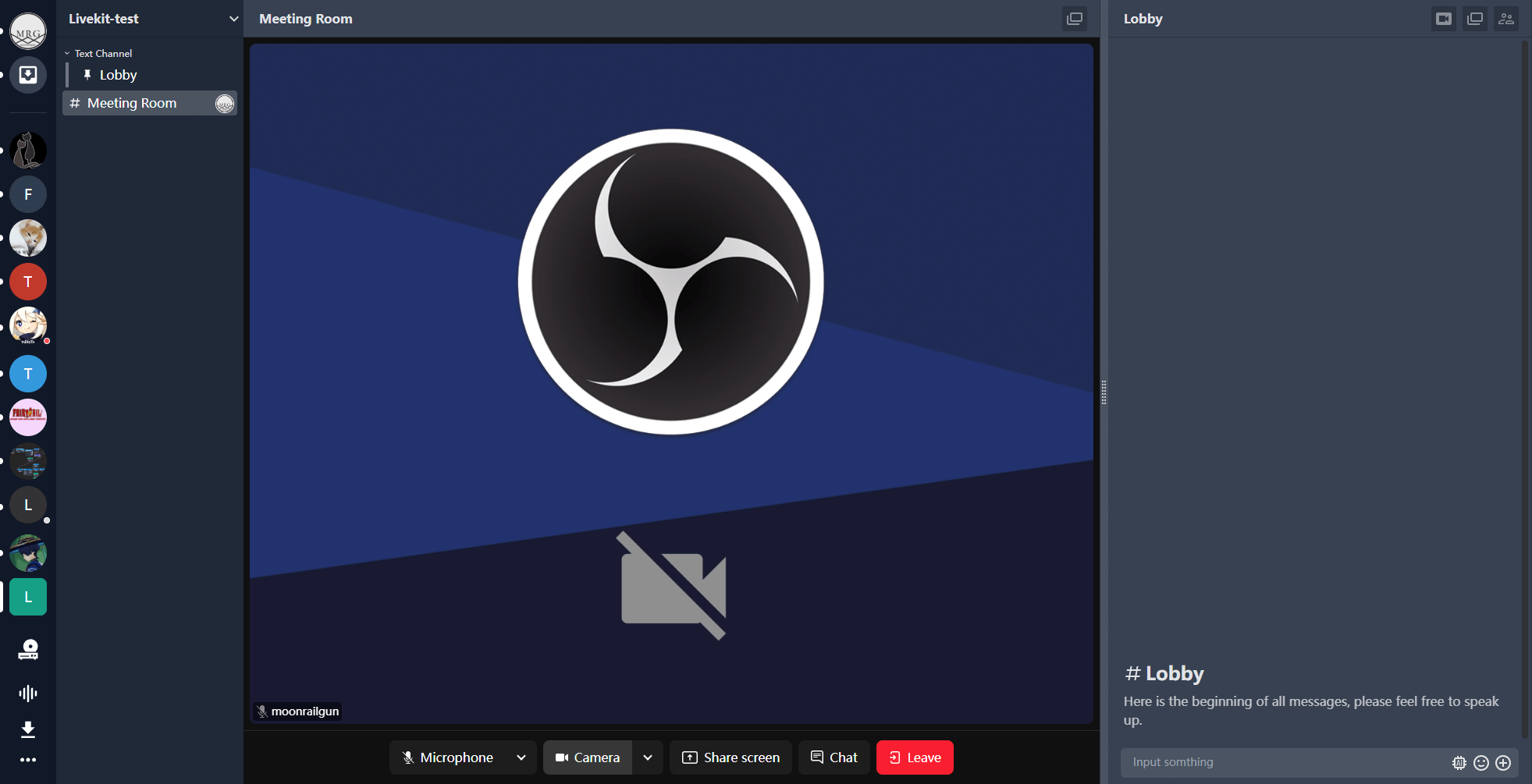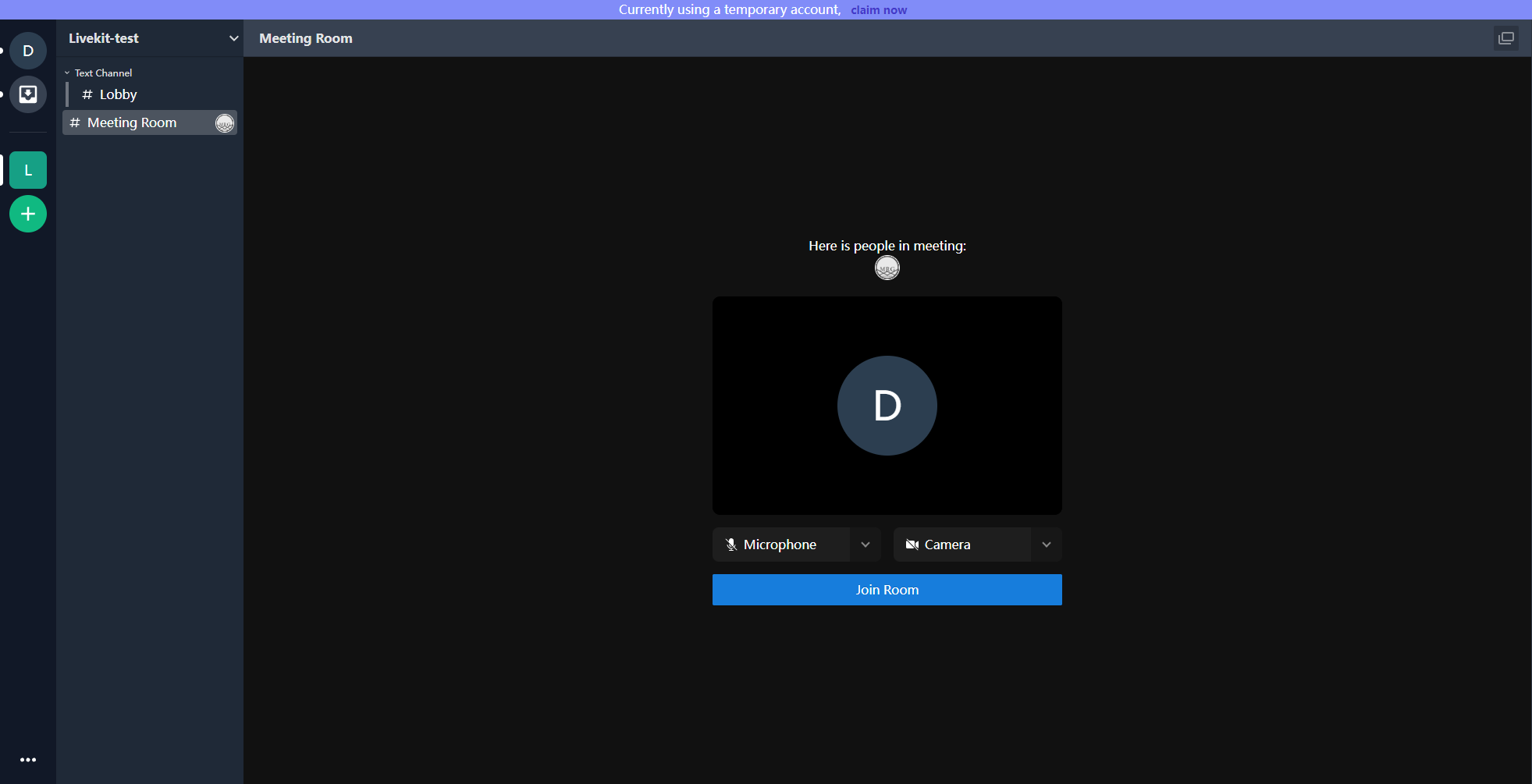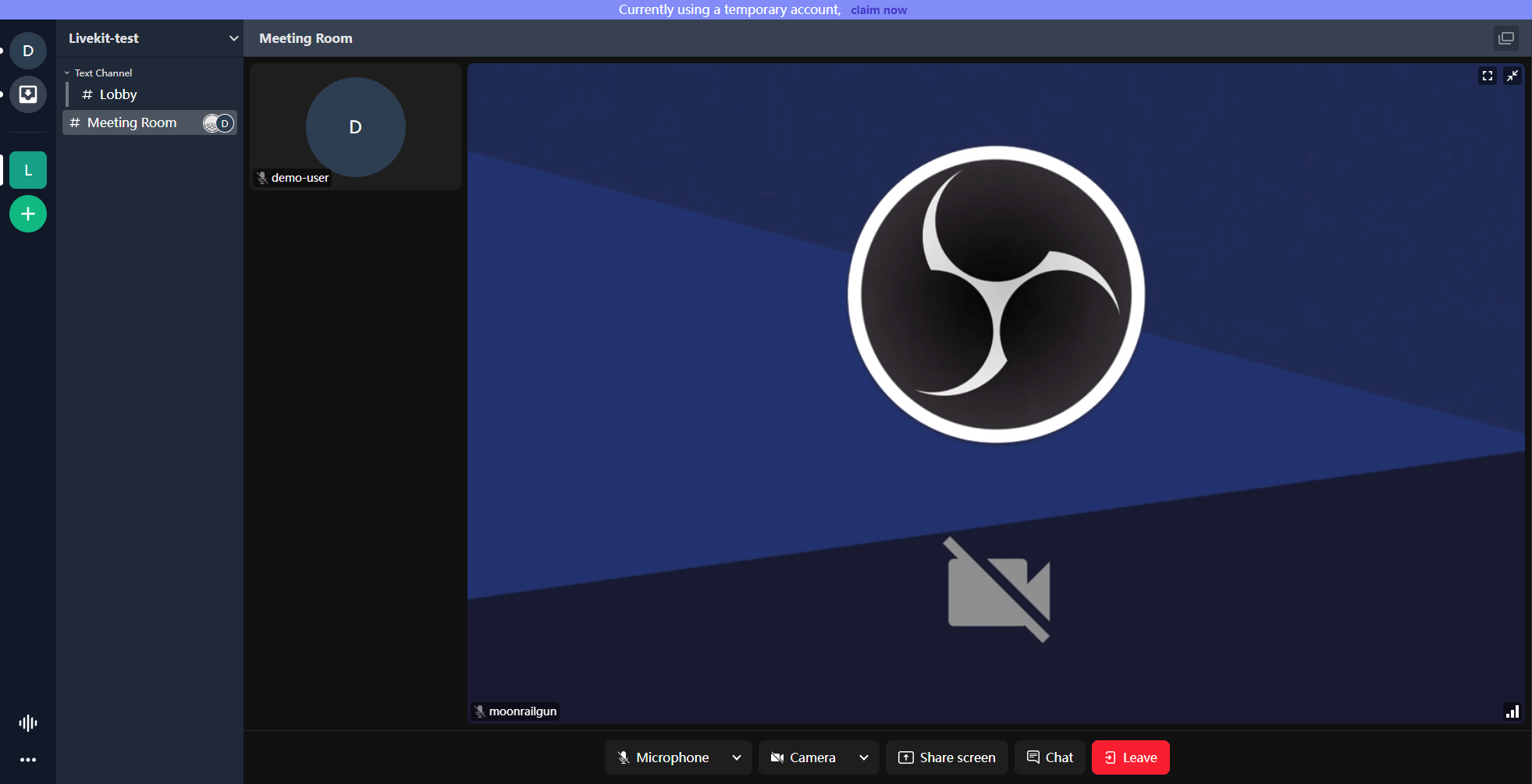Feature Update
Self-hostable real-time audio and video solutions
The second real-time audio and video solution officially provided by Tailchat, give users the choice of service! Created for users with self-host needs, the operation logic has been optimized to make it easier to use.
For normal users, you need to install the com.msgbyte.livekit plugin

Refresh the page and reload the plug-in, you can see the voice channel function when creating the group panel
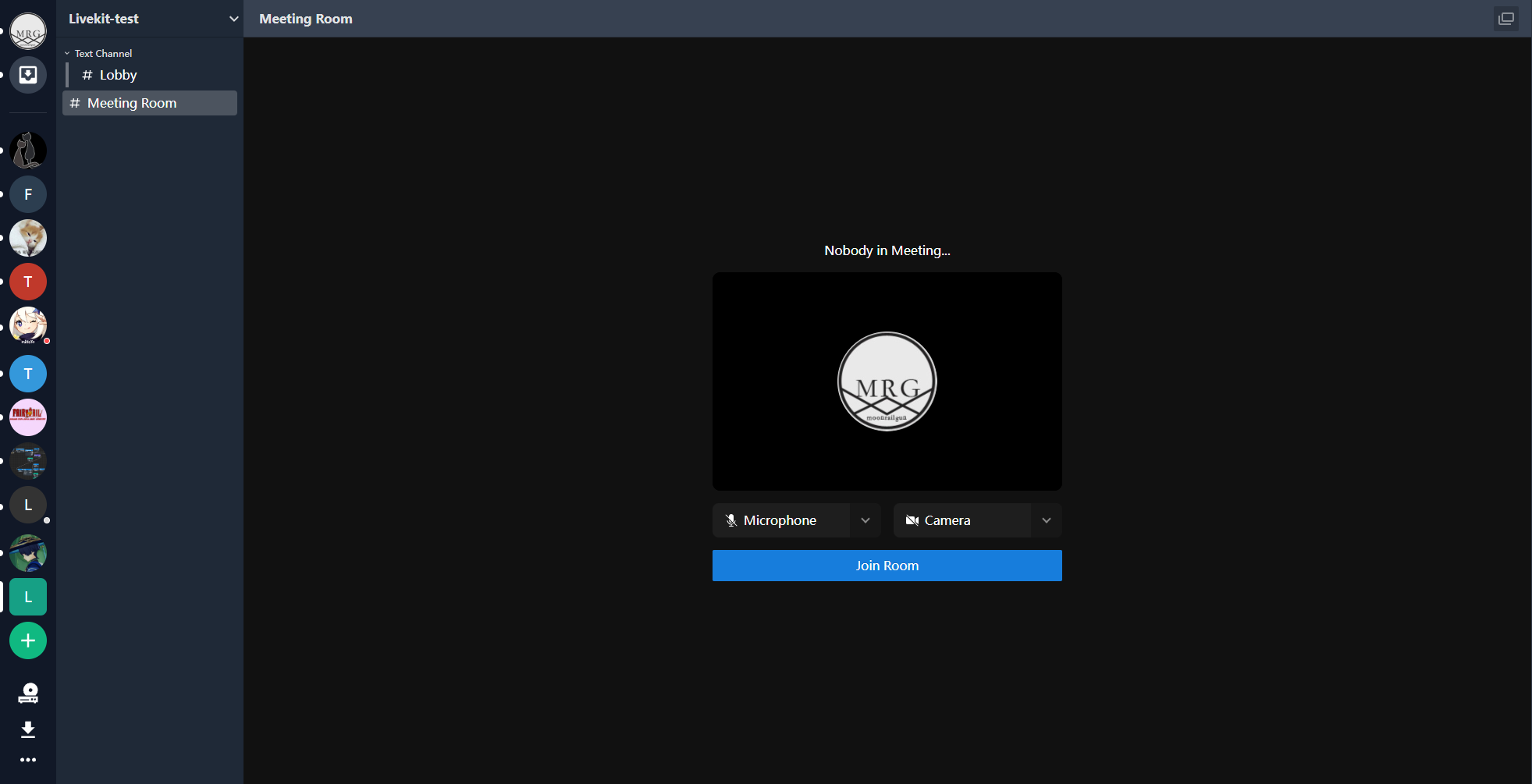
You can do some preparatory work before joining the group, such as turning on the camera to adjust the position, adjusting the media source of the camera microphone, etc.
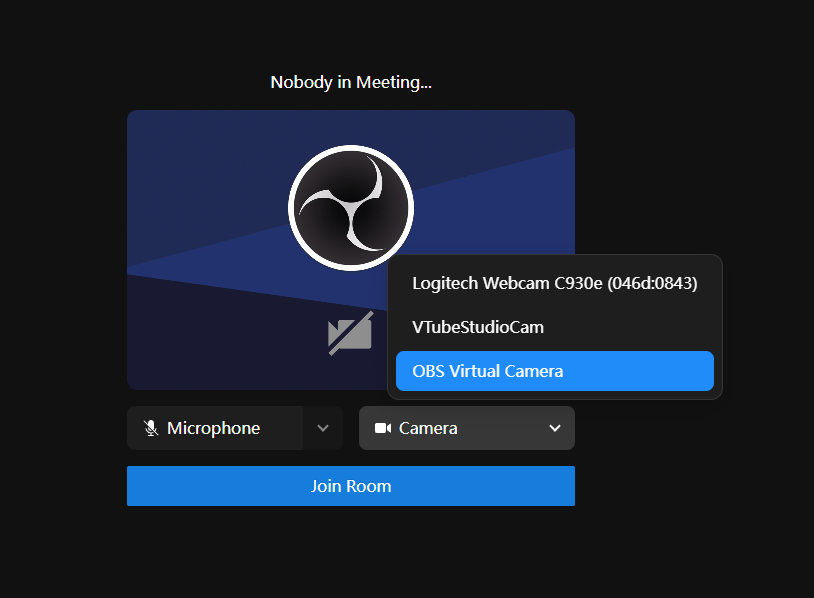
Join when you're ready Join channel meetings to chat with others online.
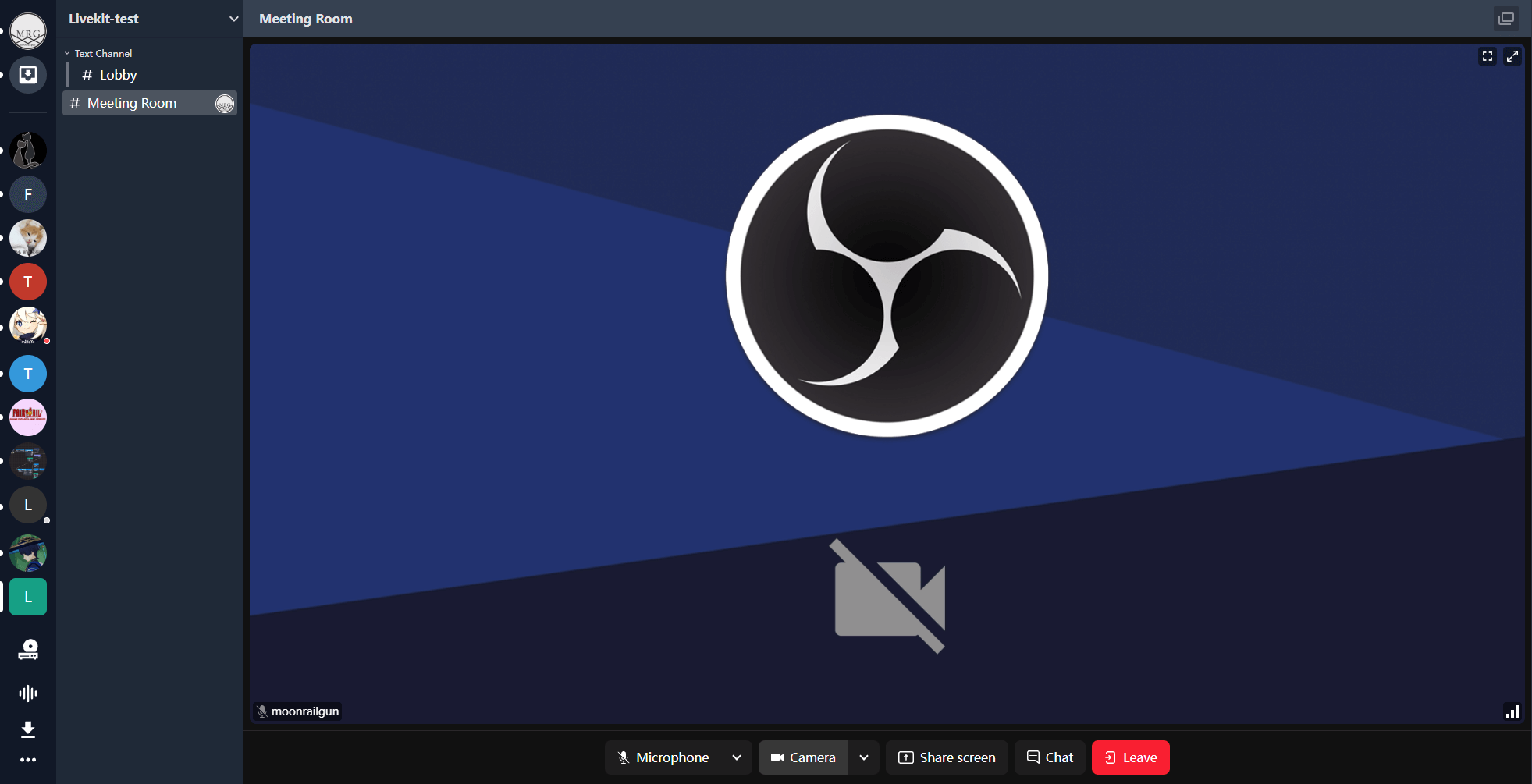
During the meeting, you can share images, switch your media devices, and chat with other participants in real time.
Note that the chat feature in the meeting will not be save persistently, but for the flexible Tailchat, there is a trick to pin a regular chat channel and chat in that channel, so that no matter the participant It is still possible to expect the content to be persistently save
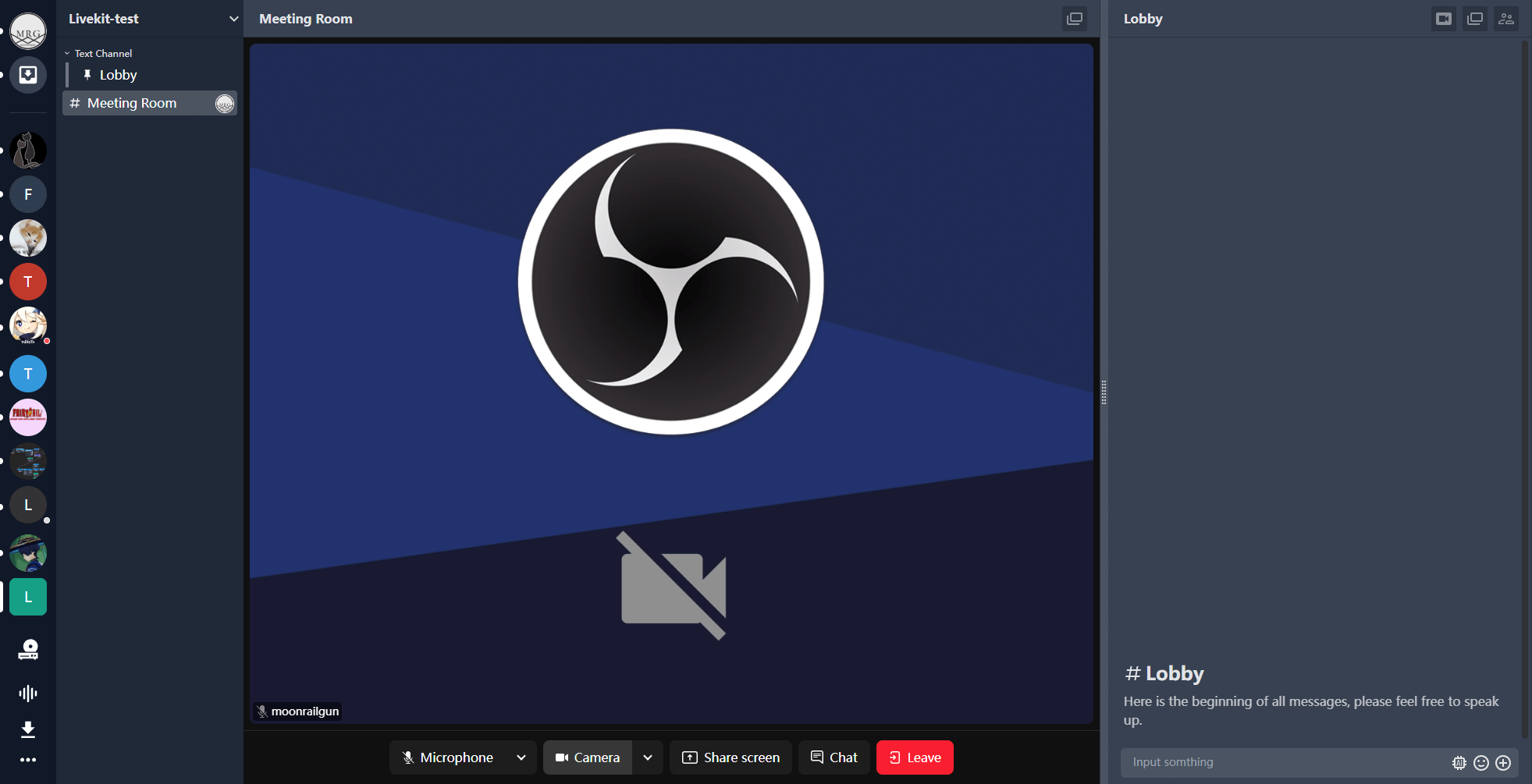
Group members outside the room can see who's in the meeting, so if someone's chatting, join them right away!
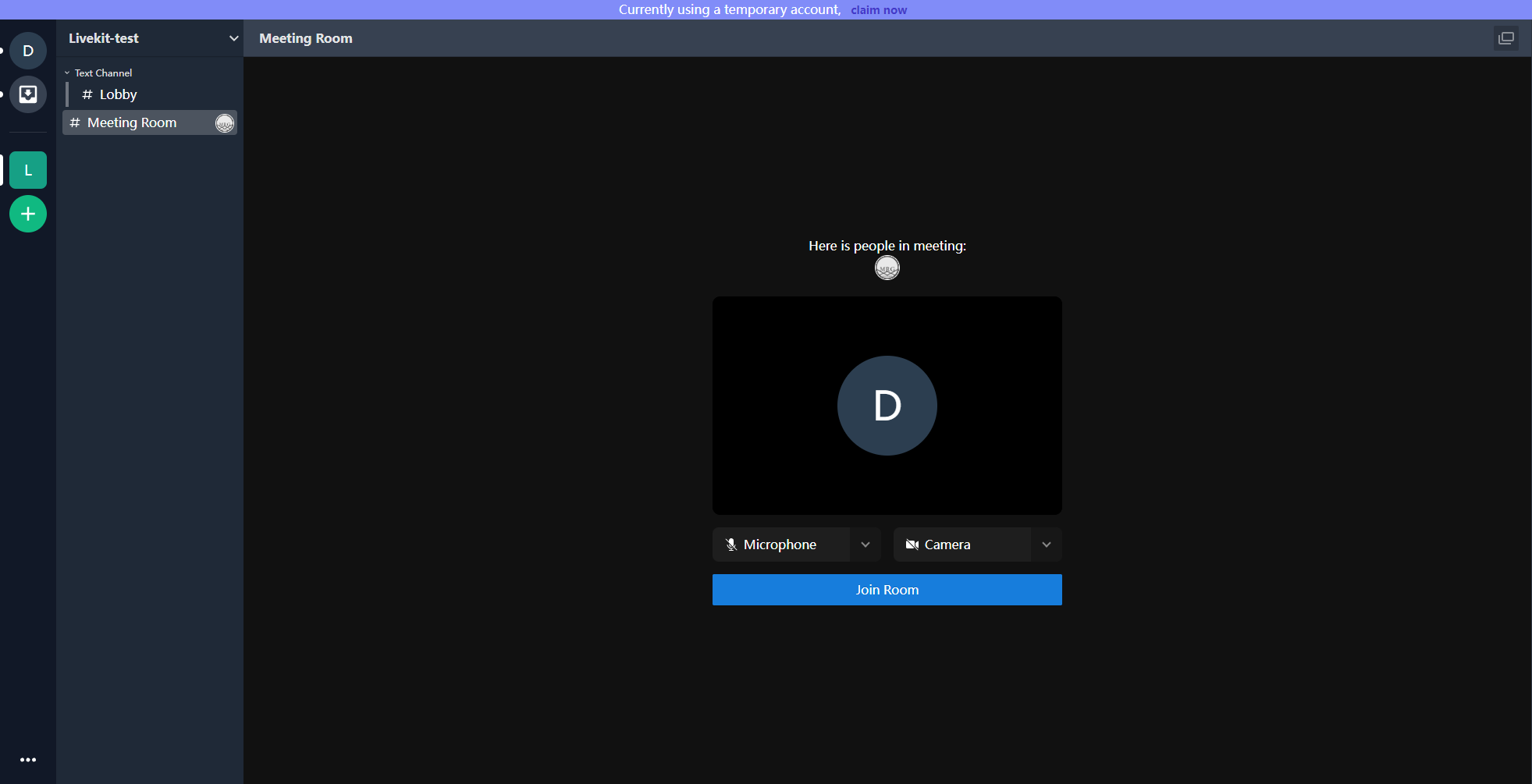
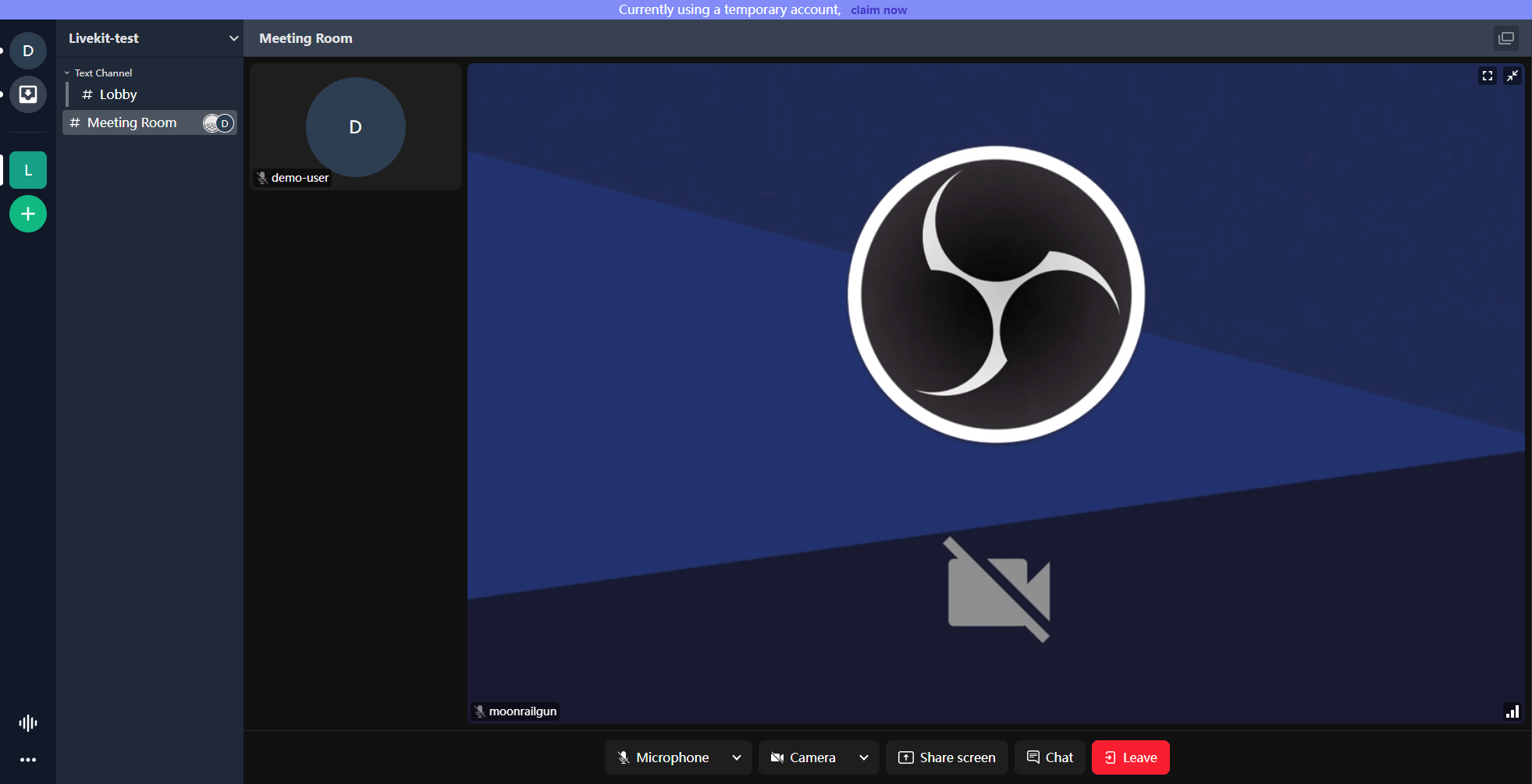
In addition, please feel free to switch to other panels during the meeting, and the connection will not be interrupted. You can quickly return to the current session at any time through the button in the lower left corner.

Take a look in Livekit Plugin Deployment Guide for media server deployment solutions
Other Updates
- Increase the compatibility of aliyunoss with other third-party object storage services compatible with the aws s3 protocol
- Add
type and emailVerified fields to admin user list - admin fixed the problem of wrong statistics of group members and panels
- Fix type error caused by
tailchat-client-sdk dependency issue - The plugin development function
regCustomPanel adds a useIsShow field for showing or hiding icons.